Welcome to the Bio Music One Shop
Welcome to the Bio Music One Shop
Welcome to the
Bio Music One Shop
BIO MUSIC ONE ALBUMS
1. Audio App Format
On the Bio Music One App, the price of albums is increased by the commissions of Apple and Google. On this online store, you benefit from the normal price of albums. After your order, please wait approximately 24 hours for your albums to be activated and available for download in the App. Once activated, you will see the download icon appear on the covers of your albums.
Please note: 1. For quick activation of your albums, please order with the same email address as your Apple ID or Google ID. 2. Read carefully read the steps to follow after purchase, listed at the end of the AUDIO-APP section.
AUDIO APP – FIRST ALBUM SERIES 2
-

App_iLove_1
55.00€
-



App_iLove_1
55.00€
AUDIO APP – ALBUMS SERIES 1
-



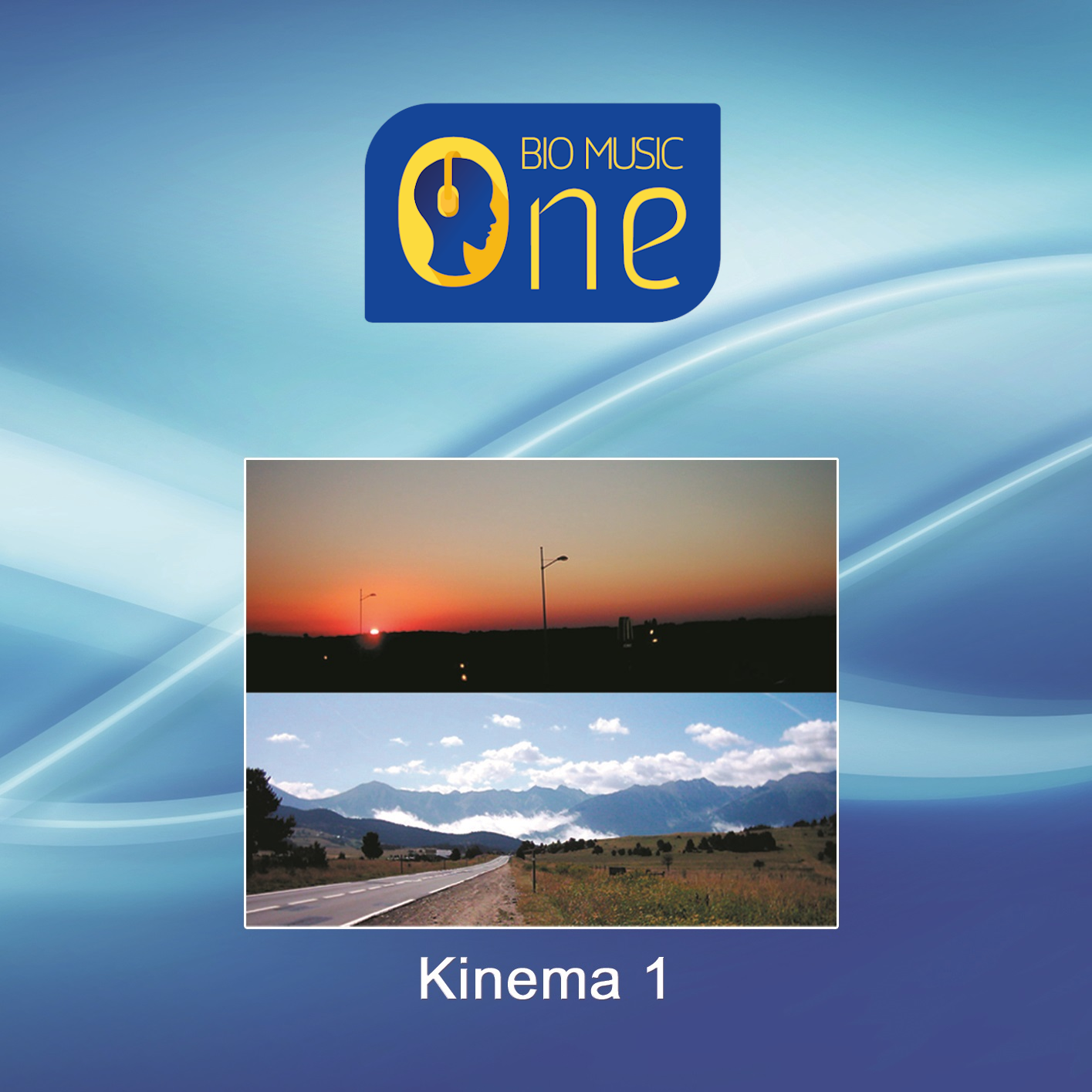
App_Kinema_1
55.00€ -



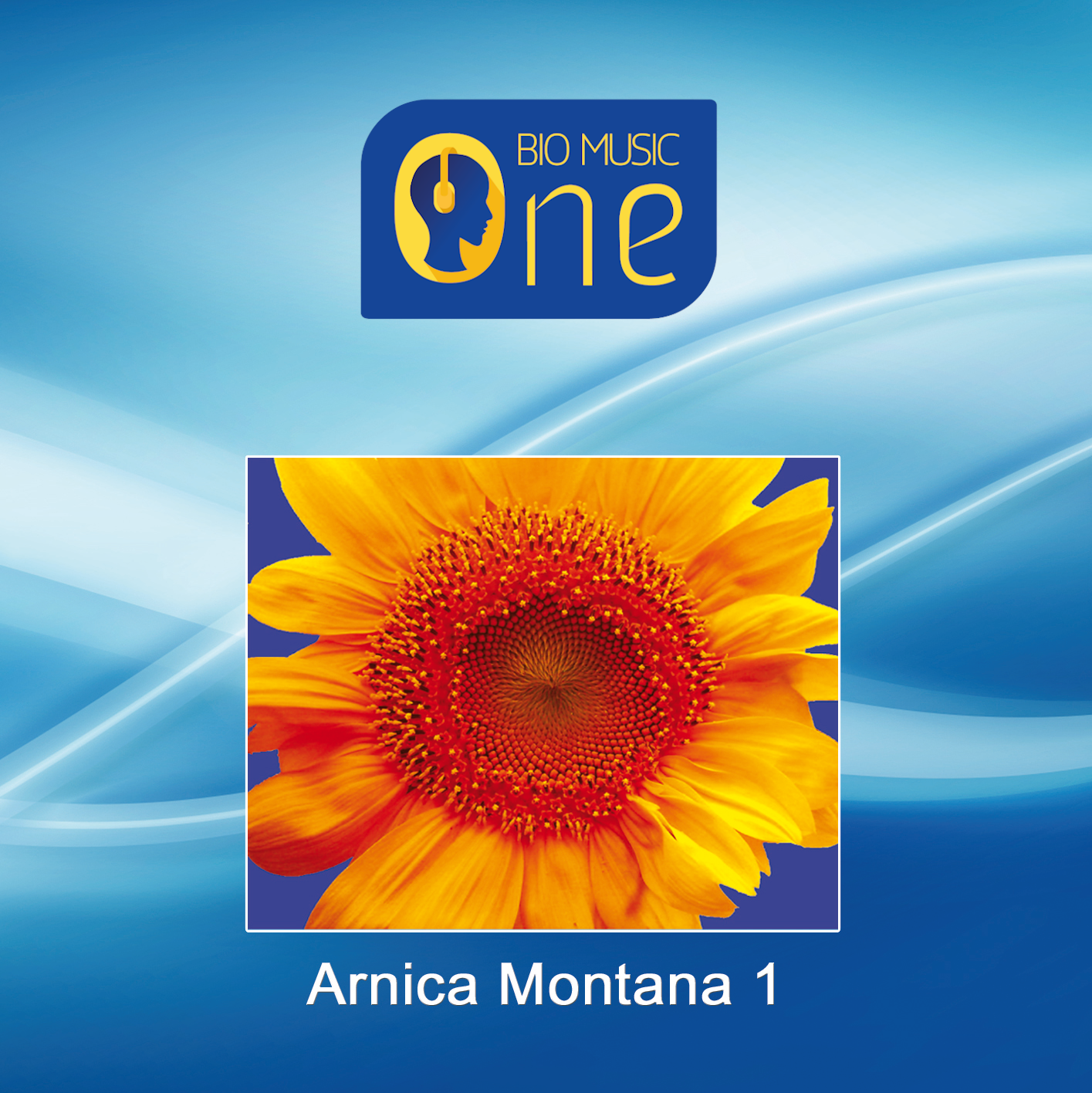
App_Arnica_Montana_1
55.00€ -



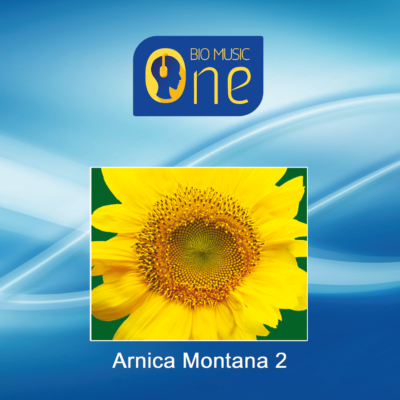
App_Arnica_Montana_2
55.00€ -




App_Monte_Cristo_3
55.00€ -



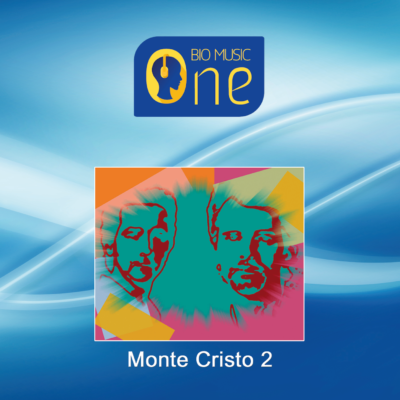
App_Monte_Cristo_2
55.00€ -



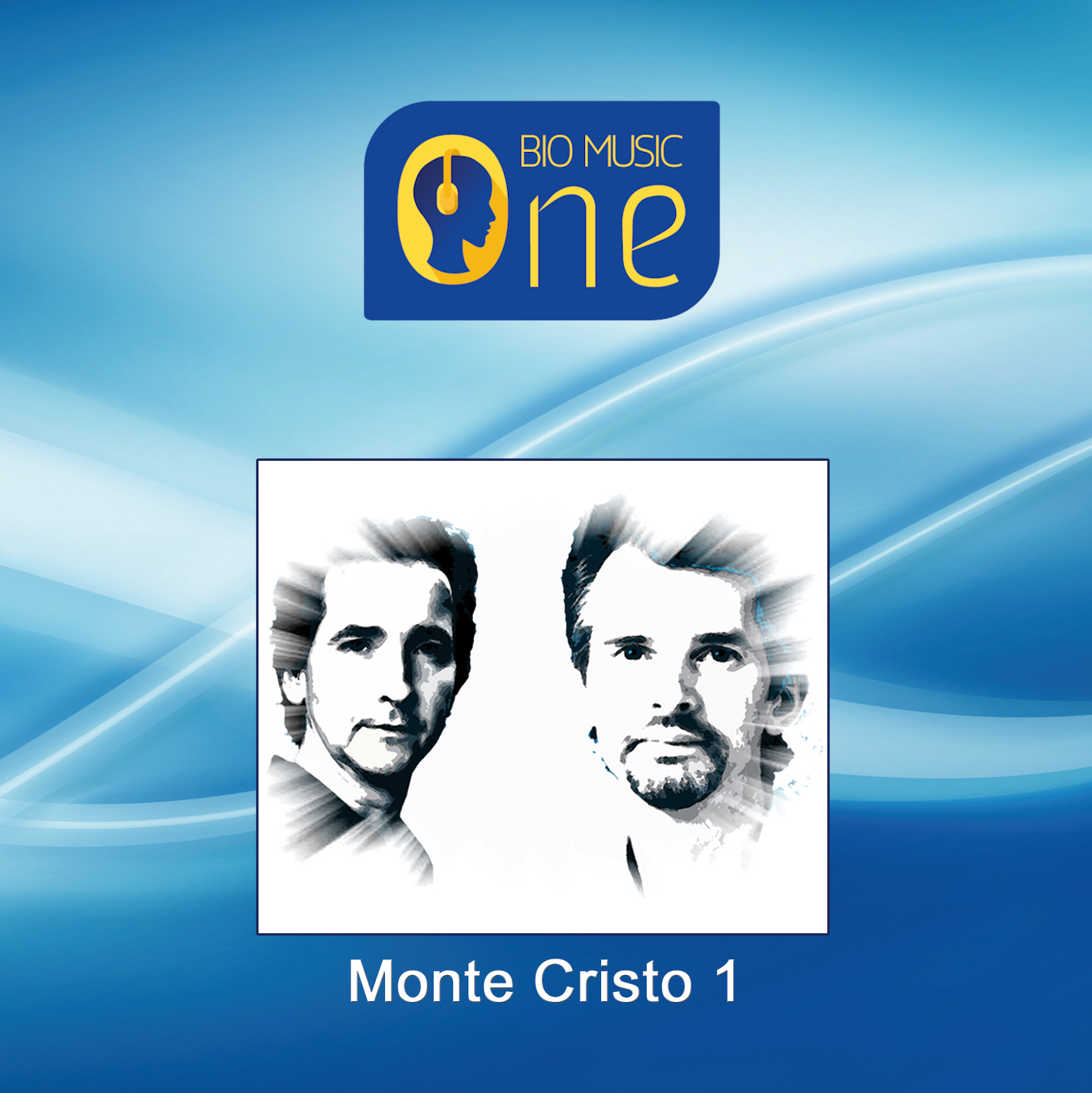
App_Monte_Cristo_1
55.00€
-


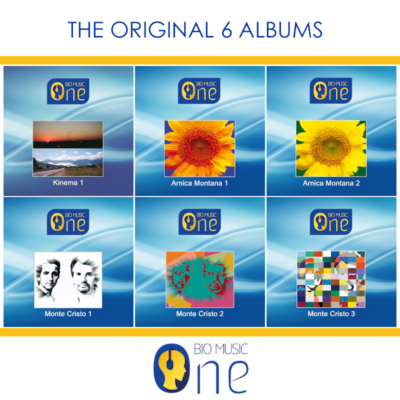
App_Pack_6
275.00€
-



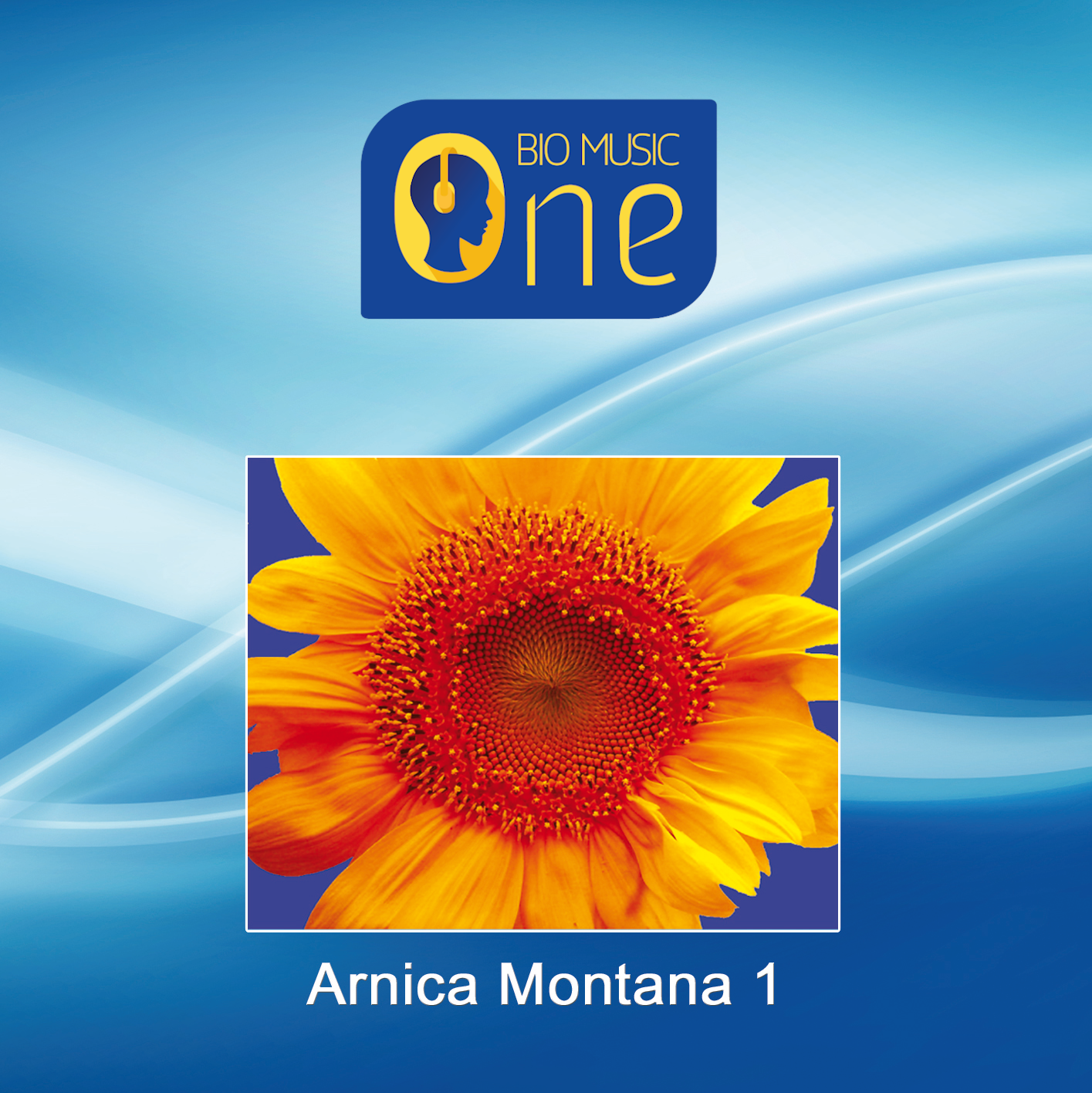
App_Arnica_Montana_1
55.00€ -



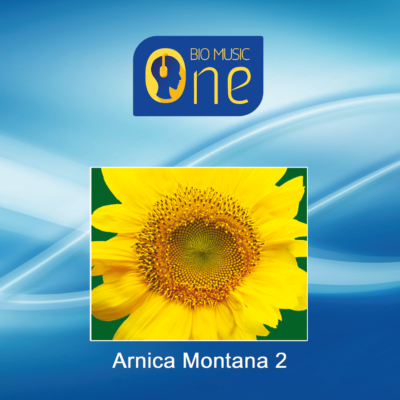
App_Arnica_Montana_2
55.00€ -



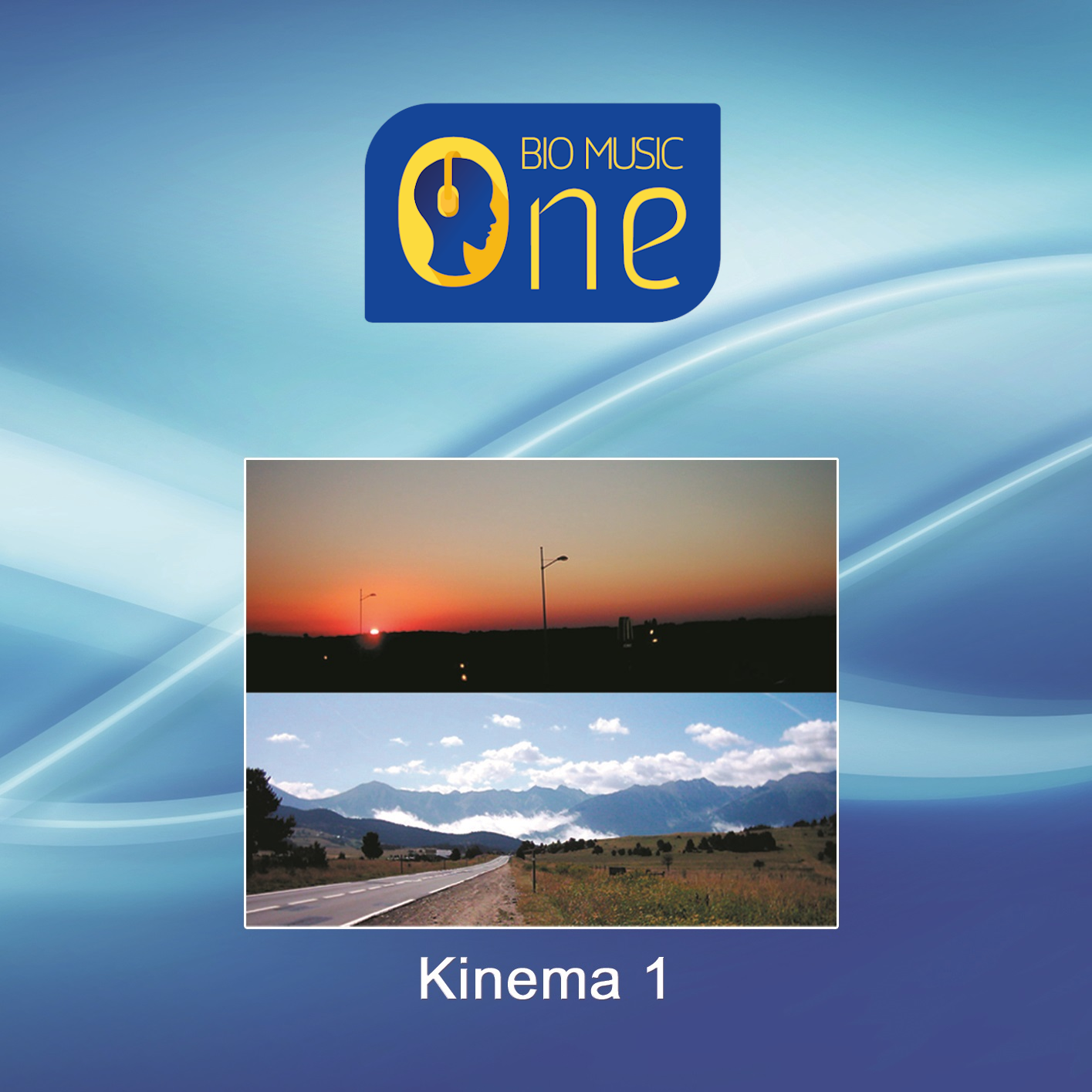
App_Kinema_1
55.00€ -



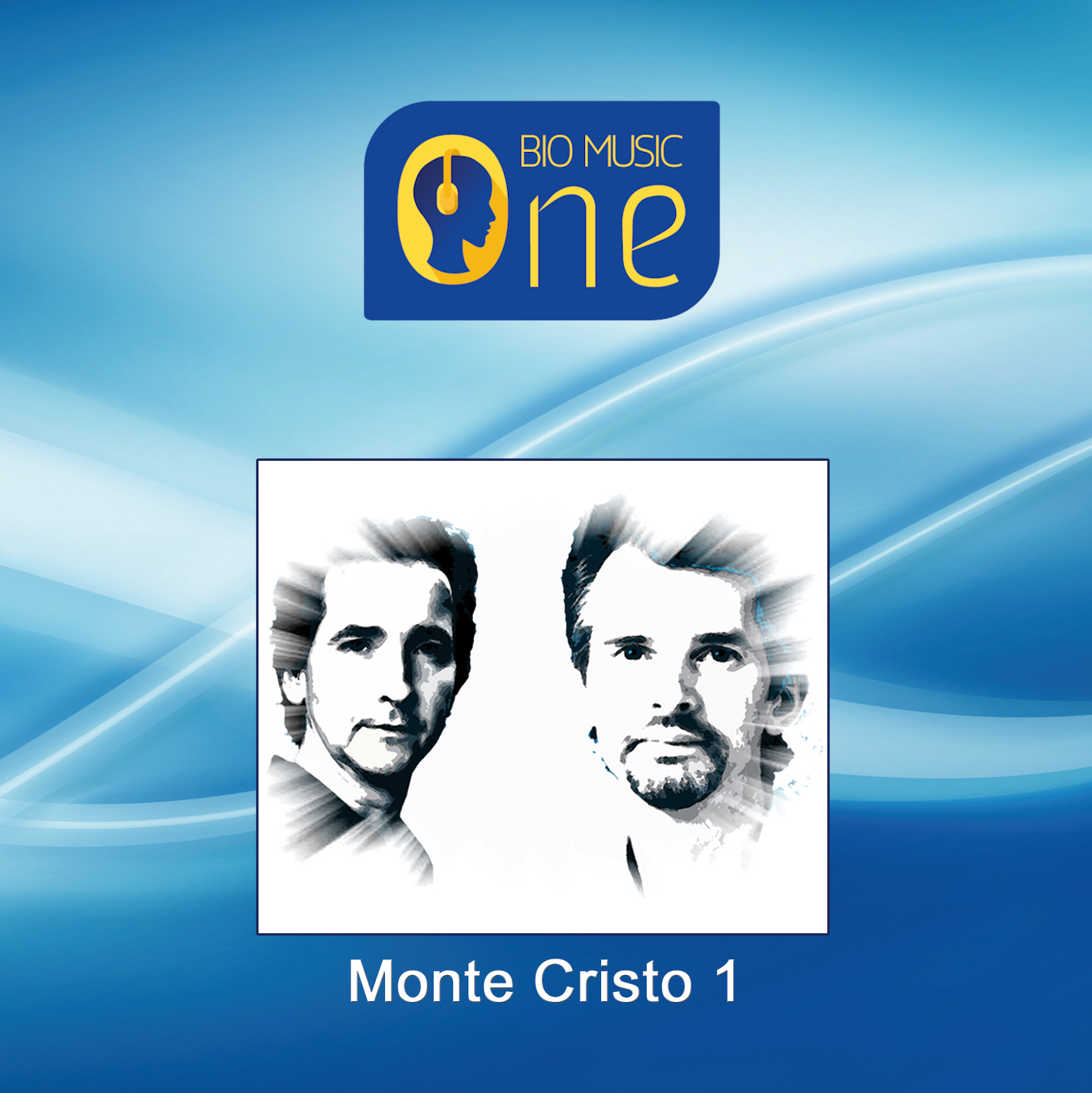
App_Monte_Cristo_1
55.00€ -



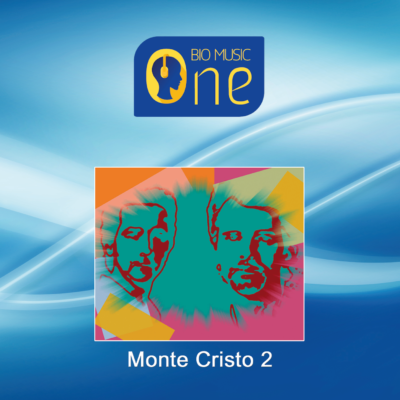
App_Monte_Cristo_2
55.00€ -




App_Monte_Cristo_3
55.00€
Swipe the album covers to see the other albums
-



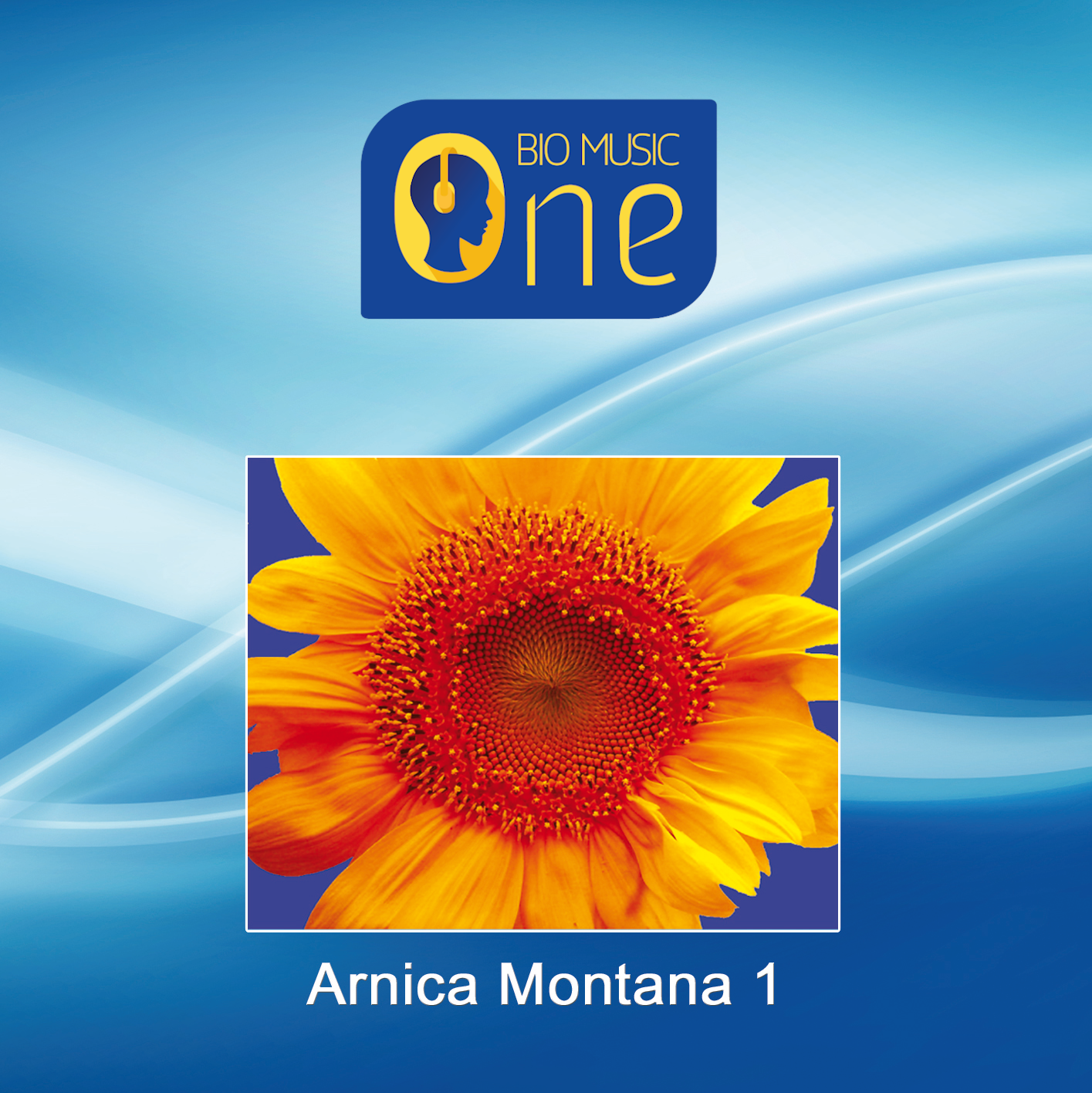
App_Arnica_Montana_1
55.00€ -



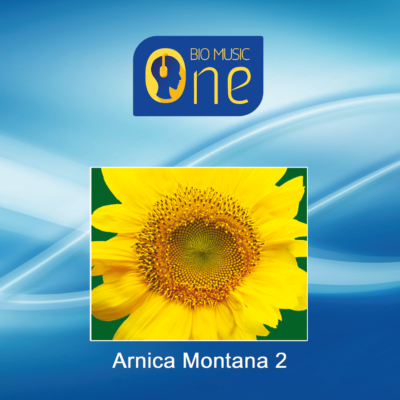
App_Arnica_Montana_2
55.00€ -



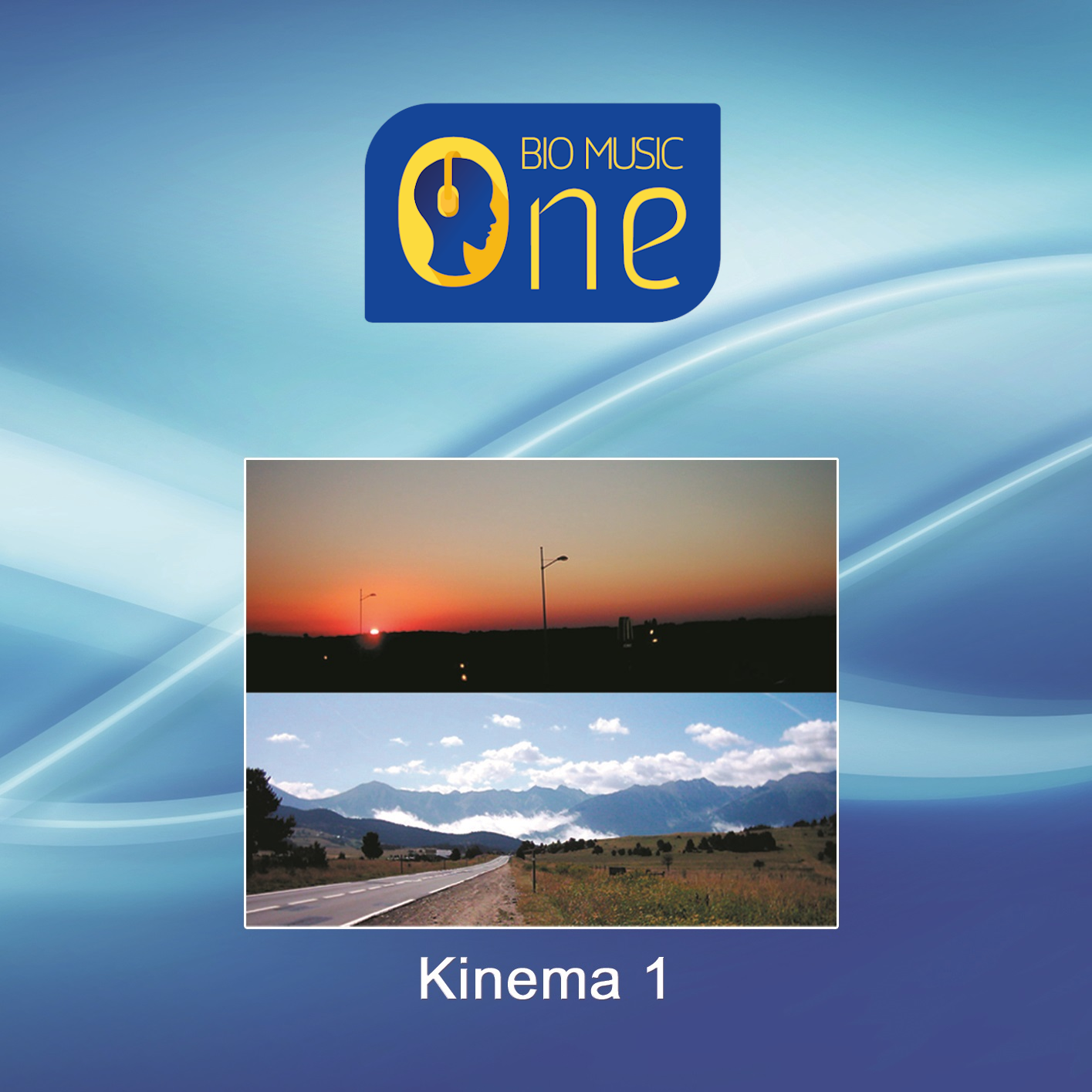
App_Kinema_1
55.00€ -



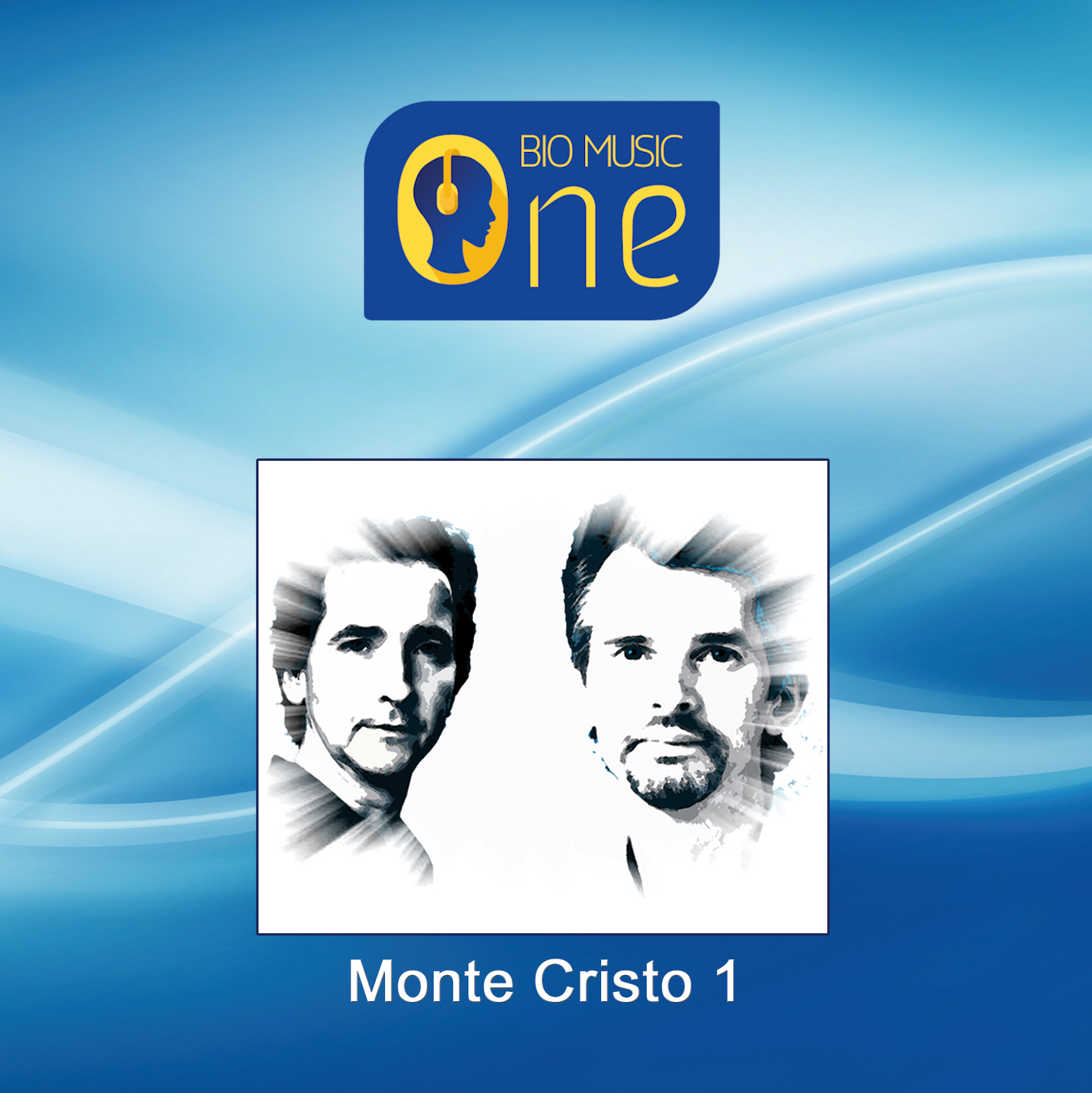
App_Monte_Cristo_1
55.00€ -



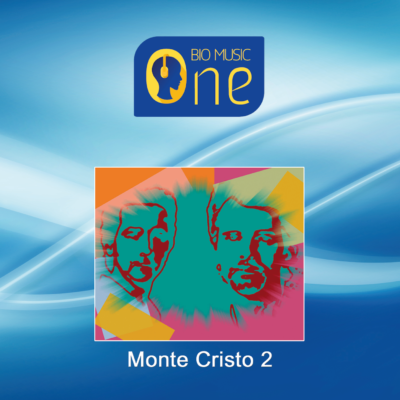
App_Monte_Cristo_2
55.00€ -




App_Monte_Cristo_3
55.00€
-


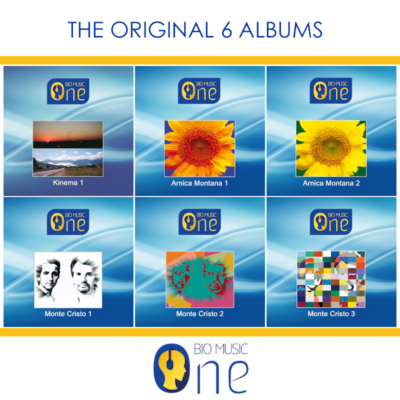
App_Pack_6
275.00€
Steps to follow after purchase:
- Download the free App from the App Store (iOS) or Play Store (Android). [Search “Bio Music One”]
- Sign in to the App with your Apple or Google ID. On Android, you need to sign in to open the App. On iOS, you only need to log in when you access the ALBUMS SERIE 1 or ALBUMS SERIE 2 pages or when you download the Bio Active Listening track offered on the HOME page.
- If you are on iOS, please make sure to share your Apple ID with the app as the new iOS system automatically checks the “Hide my Apple ID” option.
- Wait a maximum of 24 hours for your albums to be activated on our database because this process must be done manually.
- When the albums you ordered are activated, you will see a download arrow on the activated album covers.
- Click on the covers to upload your albums to the App.
Please read the INSTRUCTIONS and TIPS FOR USE pages to take full advantage of the support of your albums on a daily basis.
Please note: It is necessary to have at least 5 GB of free memory to be able to save all the albums in the App. If you use an iPhone or an iPad, it is necessary to have at least the iOS version 13.0.
THE BIO MUSIC ONE SINGLES
First Bio Music One Single: “Du coup !”
Only on download outside the App
-





Single – Du Coup! (wav version – 50Mb)
5.00€ -





Single – Du Coup! (mp3 version – 3Mb)
5.00€
-





Single – Du Coup! (wav version – 50Mb)
5.00€ -





Single – Du Coup! (mp3 version – 3Mb)
5.00€